티스토리 뷰
Apache: 깔려있음
MAMP 설치: bitnami.com/stack/mamp/installer
Install MAMP, Download MAMP
show MD5 5c2d4f5320ba2fc90d74c3fd77e1bff4 SHA1 d4e1eedf730d0f87e70cf854b89ad669ab371c0f SHA256 012a202c10fcfd6a887bd56d8ed86b1cf2065062efb3f324180c3a7c5e31d4d1
bitnami.com

- Running: 실행중
- 멈추고 싶으면 Stop
- 이 창 열고 싶으면 spotlight에 'manager-osx' 검색, 또는 [Finder] - [application] - [mampstack~] - [manager-osx]

웹서버와 http
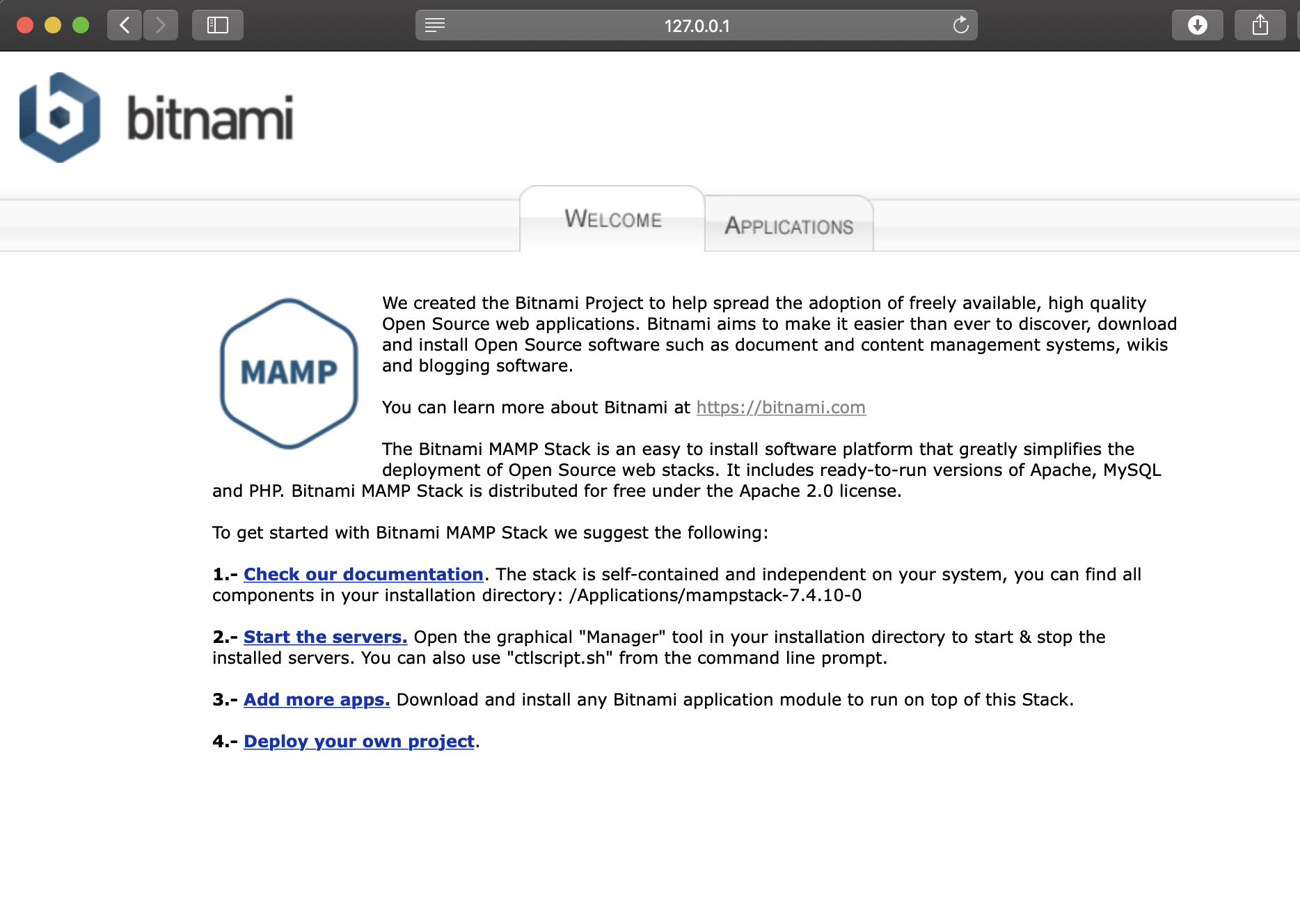
http://127.0.0.1:8080/index.html
- 127.0.0.1 --> Internet Protocal Address(IP): 인터넷상에 존재하는 컴퓨터 각각의 컴퓨터 고유 주소
- 8080 --> Port: 우리가 설치한 웹서버와 원래 설치되어있던것을 구별함
- 웹서버를 경유해서 index.html의 파일을 웹브라우저에서 화면에 표시해줌
- http(Hyper Text Transfer Protocol): 웹페이지를 전송하기 위해 고안된 통신규약
file:///Applications/mampstack-7.4.10-0/apache2/htdocs/index.html
- 웹서버를 경유하지 않고 index.html의 파일을 곧바로 웹브라우저에서 화면에 표시
'Web' 카테고리의 다른 글
| [HTML] 동영상 삽입 (0) | 2020.11.04 |
|---|---|
| [HTML] 체크박스 넣기 (0) | 2020.11.04 |
| [WEB] 인터넷(Internet), 웹브라우저(Web Browser), 웹서버(Web Server), Github Pages를 이용한 웹호스팅(Web Hosting) (0) | 2020.10.02 |
| [HTML] <a> 태그, href, title (0) | 2020.09.26 |
